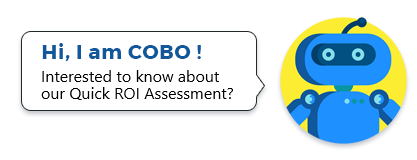AI Enabled OCR
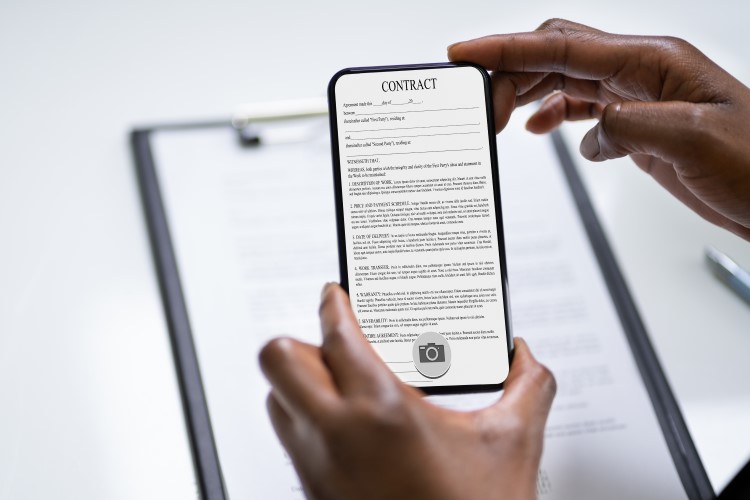
AI Enabled OCR
How does OCR Work?
OCR, or Optical Character Recognition, is a technology used to extract data from paper-based documents like receipts, invoices, books, etc. It is simply the act of scanning a document to digitize it by pulling words, numbers, or images from the document.
Rather than manually scanning these documents, OCR can automatically do it for you and automate your business processes. A good example of an OCR technology is mobile check deposit. If your bank has an app, it most likely has a feature where you can upload a picture of a check, and the money will deposit into your account. The OCR technology reads the image and extracts your account information and the check amount, and inputs it into a system to process your check. This saves you from making a trip to the bank to deposit a check, and also saves the bank employees time by having a system that automatically processes this task.
The problem with traditional OCR
While OCR is an extremely helpful technology in scanning paper documents, it has its flaws. OCR is only as good as the document it is processing. Meaning, the ability to extract data depends on the quality of the document. If your document has elements that are unreadable or is unable to decipher what kind of document it is scanning, the OCR might incorrectly classify the data it is pulling from the document.
The OCR might not be able to distinguish certain characters such as a ‘2’ that is actually a ‘Z’ or an ‘O’ that is a ‘0.’ These issues can also affect your organization’s ability to scale OCR to handle mass batches of documents. If your OCR is facing issues like these and is scanning documents incorrectly, this may cause a headache for your organization down the road, especially if the data being pulled in is being input into a database that directly affects your customers.
Solving OCR issues with AI
Artificial intelligence and machine learning can be used to look for the common issues you may experience with your OCR. Creating models and training them to learn how to identify and catch these errors can make your OCR more intelligent and significantly reduce the number of errors found. Training the OCR to understand what type of document it is scanning, and how to classify the data is key.
To make it simple, using technologies from UiPath and Automation Anywhere can help in this process. Using IQ Bots from Automation Anywhere utilizes RPA with AI technologies such as computer vision, natural language processing, and machine learning to automatically categorize, extract, and validate data from business documents and emails.
Utilizing AI can enable OCR to become more sophisticated and accurate. Discover how your organization can benefit from AI enabled OCR and contact us today at https://datacoreautomation.com/contact.